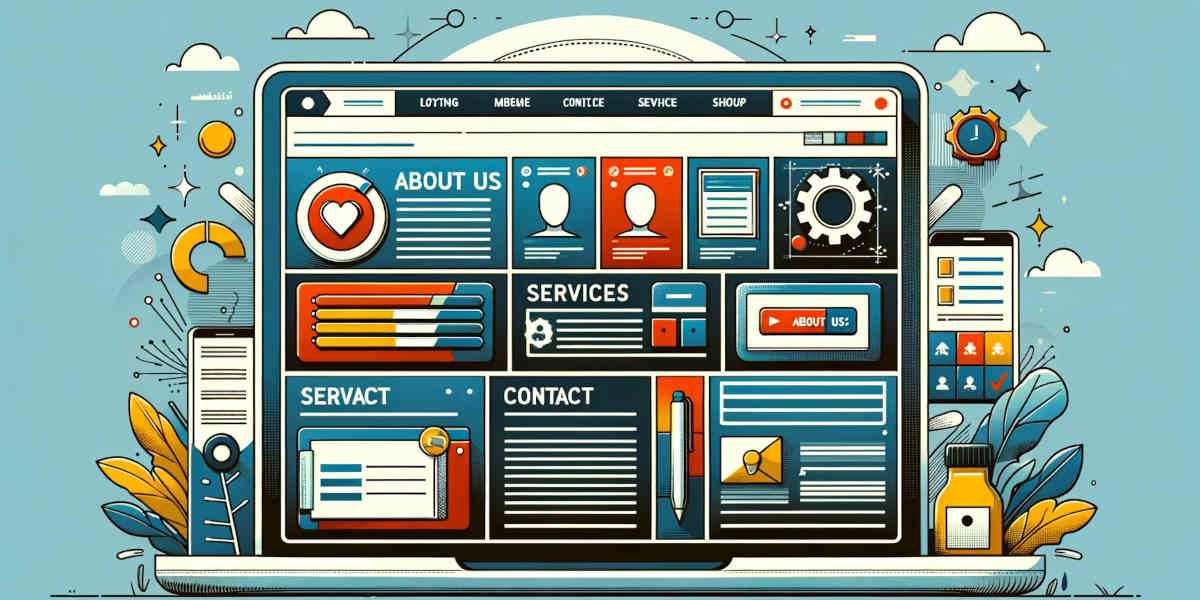How Does a Single Page Website Functionality Work?
Have you ever wondered how a single page website functionality can encapsulate the essence of an entire website? In the digital age, where simplicity and speed reign supreme, single-page websites have emerged as a game-changer in web design. These sleek, streamlined sites offer a unique blend of aesthetics and functionality, providing everything you need in one place. But what makes them so compelling, and how can they transform your online presence? So, let’s begin this journey to discover how a single page can deliver an impactful and memorable user experience.
What is a One Page website?
A one-page website, also known as a single-page website, is a type of web design where all the essential information is presented on a single web page. Unlike multi-page websites, where content is spread across multiple pages like ‘About Us’, ‘Services’, and ‘Contact’, a one-page site consolidates all its content onto one page. This design approach is not just a unique design choice; it’s about crafting a simple, user-friendly experience.
Imagine a website as a book. Traditional websites are like multi-chapter books, with each page representing a chapter. In contrast, a one-page website is like a brochure, where everything you need to know is available on a single, scrollable page. This format is particularly effective for single product showcases, portfolios, or small business sites focusing on a concise message.
The beauty of a one-page website lies in its simplicity and ease of navigation. Users enjoy a seamless journey, scrolling through different sections of the page without the need to jump from one page to another. This simplicity also contributes to faster load times, enhancing overall website performance and user experience. Additionally, such websites can be highly effective for SEO, as they focus on a concentrated set of keywords and a specific topic, making them attractive to search engines like Google.
Key elements of a single-page website
Key elements of a single-page website are crucial in ensuring it’s not only visually appealing but also functional and user-friendly. Here are some essential components:
- Clear and Concise Content: Since there’s only one page, every word counts. Content should be straightforward, relevant, and engaging, providing essential information without overwhelming the reader.
- Intuitive Navigation: Even on a single-page site, navigation is key. A sticky menu or anchor links that smoothly scroll to different sections of the page help users find what they need quickly.
- Engaging Visual Design: A unique design with eye-catching visuals keeps users engaged. High-quality images, videos, and infographics can break up text and add interest.
- Responsive Design: With the prevalence of mobile browsing, your one-page website must look great and function well on all devices, ensuring a seamless user experience.
- Strong Call-to-Action (CTA): Since the goal is often to drive action (like contacting, purchasing, or subscribing), a prominent, clear CTA is essential. It should stand out and guide users on what to do next.
- Fast Load Time: A single-page website should load quickly to keep bounce rates low. Optimizing images and content ensures users don’t leave due to slow loading times.
- SEO Optimization: Despite having only one page, SEO is still vital. Use relevant keywords, meta tags, and alt text for images to improve search engine rankings.
- Social Proof and Testimonials: Including customer testimonials or logos of past clients builds trust and credibility.
- Contact Information: Easy access to contact details or a contact form is essential, allowing visitors to connect with you effortlessly.
- Analytics Integration: Tools like Google Analytics help track visitor behavior, providing insights to continually improve the website.
Incorporating these elements into a single-page website design ensures that it’s not only aesthetically pleasing but also functional, user-friendly, and effective in achieving its intended purpose.
Mozilla Developer Network (MDN) provides a solid foundation on how HTML works, which is crucial for understanding how to structure content effectively on a single-page website.
Functionality of single page websites
The functionality of single-page websites revolves around delivering a streamlined, efficient user experience while effectively conveying information or promoting a product or service. Here are key aspects of their functionality:
- Simplified Navigation: Single-page websites eliminate complex navigation menus. Users scroll through content or click on navigation links that smoothly jump to specific sections on the same page. This simplicity enhances the user experience, making it easy for visitors to find what they need without clicking through multiple pages.
- Enhanced User Engagement: By presenting content in a linear, storytelling format, single-page sites keep users engaged. The journey from the top of the page to the bottom is intuitive, often leading to higher engagement rates as users are more likely to consume all the content.
- Optimized for Mobile Use: With their straightforward layout, single-page websites are inherently mobile-friendly. They adapt well to various screen sizes, providing a consistent experience across devices, which is crucial in our mobile-first world.
- Quick Loading Times: Since there is only one page to load, these websites can have faster load times, especially if optimized correctly. This efficiency is beneficial for retaining visitors, as slow-loading sites often lead to increased bounce rates.
- Focused Content Strategy: Single-page sites encourage a more focused content approach. Every section serves a specific purpose, guiding visitors through a logical flow, from introduction to conversion.
- SEO Advantages: While traditional SEO strategies differ for single-page sites, they can be optimized for search engines effectively. Concentrating on a specific set of keywords and providing in-depth content on a single topic can enhance their search engine visibility.
- Ease of Maintenance: With only one page to manage, these websites are easier to maintain and update compared to multi-page sites. This simplicity can be a significant advantage for small businesses or individuals without extensive web management resources.
- Interactive Elements: Single-page websites often incorporate interactive elements like animations, hover effects, and dynamic scrolling to keep the user experience engaging and visually appealing.
- Social Sharing and Analytics: These sites can be easily integrated with social media and analytics tools, allowing for easy sharing and detailed tracking of user engagement and behavior.
- Effective Call-to-Action: A single-page layout allows for strategically placed calls-to-action (CTAs), guiding visitors towards a desired action, such as making a purchase, signing up for a newsletter, or getting in touch.
The functionality of single-page websites is centered on providing a seamless, engaging, and user-friendly experience. They are particularly effective for storytelling, presenting focused content, and creating visually appealing online spaces that are easy to navigate and maintain.
Pros and cons of single page website functionality
Single-page websites offer a unique approach to web design, each with its advantages and limitations. Here’s a look at the pros and cons:
Pros:
- Simplified Navigation: With everything on one page, users enjoy a straightforward, scrollable experience without the need to navigate through multiple pages.
- Enhanced User Engagement: The storytelling format of single-page sites can lead to higher engagement, as users are more likely to read through the entire content.
- Mobile-Friendly Design: These websites are inherently responsive, providing a consistent user experience across various devices, crucial in today’s mobile-centric world.
- Faster Load Times: Single-page sites can load faster than multi-page sites, as there’s only one HTML page to load, reducing bounce rates due to slow loading.
- Ease of Maintenance: Managing and updating a single-page website is typically easier than a multi-page site, making it a good choice for individuals or small businesses.
- Focused Content Strategy: These sites force a more disciplined approach to content, helping businesses focus on their core message and services.
Cons:
- Limited SEO Opportunities: Single-page websites can struggle with SEO since they have less content and fewer pages to rank for various keywords.
- Not Ideal for Content-Rich Sites: For websites that require extensive content, like news sites or e-commerce platforms, a single-page layout can be impractical.
- Potential for Longer Load Times: If not optimized properly, single-page sites with heavy content and images can take longer to load initially.
- Overwhelming for Users: Too much information on one page can overwhelm users, especially if not well-organized.
- Limited Scalability: As a business grows and its content needs expand, a single-page website might not be sufficient to accommodate all the information.
- Analytics Challenges: Tracking user engagement can be more challenging on single-page sites, as traditional analytics tools are often designed for multi-page tracking.
Single-page websites are well-suited for businesses and individuals looking to create a focused, user-friendly online presence. However, they may not be the best choice for content-heavy sites or those aiming to rank for a wide range of keywords in search engines. The decision to use a single-page layout should be based on specific business needs, target audience, and content strategy.
When Should You Use One Page Websites?
Deciding when to use a one-page website depends on various factors, including the purpose of the site, the amount of content, and the intended user experience. Here are scenarios where a one-page website is often the ideal choice:
- Portfolio or Personal Website: For individuals showcasing their work, like artists, graphic designers, or writers, a one-page site can effectively display their portfolio in a straightforward, easily navigable format.
- Event or Project Promotion: If you’re promoting a specific event, campaign, or project, a one-page website can provide all the necessary information in a cohesive, engaging manner, making it perfect for marketing purposes.
- Landing Pages for Specific Campaigns: For marketing campaigns, especially those focused on a single product or service, a one-page website can serve as a focused landing page that drives users towards a specific call-to-action, like signing up or making a purchase.
- Small Business Websites: Small businesses that offer a limited range of services or products can benefit from the simplicity of a one-page website, making it easier for potential customers to understand their offerings and contact them.
- Brochure Sites: If your goal is to provide information in a brochure-like format, such as for a restaurant or a small local business, a one-page website can effectively meet this need.
- Storytelling or Narrative Presentation: When you want to tell a story or present content in a narrative style, a one-page website allows for a linear journey that can enhance the storytelling experience.
- Mobile-First Websites: Given their simple structure, one-page websites are inherently mobile-friendly, making them a good choice for audiences primarily using mobile devices.
- Simplifying Complex Information: If you need to simplify complex information into an easily digestible format, a one-page layout can help present this information in a more accessible way.
- Quick Information Dissemination: When the goal is to quickly disseminate information without the need for deep navigation, a one-page site can be very effective.
- Minimalist Web Presence: For those who prefer a minimalist approach or have limited content, a one-page website offers a clean, uncluttered way to have an online presence.
In summary, one-page websites are best used when the site’s goal is to deliver a focused, concise message or information set. They are ideal for users who prefer a straightforward, scrollable experience without the complexities of navigating through multiple pages. However, they may not be suitable for content-rich sites or those requiring complex functionalities.
Best 14 Practices for Designing and Building Single page websites
Designing and building a single-page website requires a strategic approach to ensure it’s both effective and engaging. Here are some best practices to consider:
- Plan Your Content Carefully: Since all information will be on one page, it’s crucial to organize your content logically. Start with an outline that defines each section of your website, ensuring a coherent flow from one part to the next.
- Make Navigation Intuitive: Use a sticky navigation menu or anchor links that allow users to jump to different sections easily. This enhances user experience, especially on longer single-page sites.
- Optimize for Speed: Single-page websites can become heavy with content and media. Optimize images and scripts to ensure your site loads quickly, maintaining a low bounce rate and better user engagement.
- Responsive Design is Key: Ensure your website looks good and functions well on all devices. Responsive design is crucial for user experience and SEO.
- Use High-Quality Visuals: Engaging visuals are vital in single-page design. Use high-quality images, videos, and graphics to break up text and add interest.
- Focus on User Experience (UX): Every element of your site should contribute to a seamless user experience. Pay attention to layout, typography, color schemes, and interactive elements.
- Implement Strong Calls-to-Action (CTAs): Your CTAs should be clear and compelling, guiding users toward your desired action, whether it’s making a purchase, signing up for a newsletter, or contacting you.
- Keep SEO in Mind: Use relevant keywords, meta tags, and structured data. Although single-page websites have limitations for SEO, focusing on a specific set of keywords can help improve search engine visibility.
- Incorporate Social Proof: Testimonials, client logos, or user reviews can build trust and credibility, encouraging visitors to take action.
- Regularly Update Your Content: Keep your content fresh and updated. Regular updates can help with both user engagement and SEO.
- Analytics and Tracking: Use tools like Google Analytics to track user behavior on your site. This data can provide insights for further optimization.
- Minimalism Works Best: Avoid clutter. A clean, simple design often works best for single-page websites, focusing the user’s attention on your content and CTAs.
- Interactive Elements: Consider adding interactive elements like animations or hover effects, but don’t overdo it. The key is to enhance user engagement without distracting from your main message.
- Accessibility: Ensure your website is accessible to all users, including those with disabilities. This includes readable fonts, alt text for images, and keyboard navigation.
By following these best practices, you can create a single-page website that is not only visually appealing but also functional, user-friendly, and effective in achieving its intended purpose.
Conclusion
Single-page websites stand out as a modern, efficient solution for those seeking to make a strong online impact with clarity and simplicity. By focusing on user experience, streamlined content, and responsive design, these one-page wonders offer a unique way to tell your story or showcase your business in a concise, engaging manner. Whether it’s for a personal portfolio, a business landing page, or a creative project, a single-page website can be a powerful tool in your digital arsenal.
Ready to harness the power of a single-page website for your project? Don’t let the opportunity to create a striking online presence slip away. Contact us today to get started on building a bespoke, captivating one-page website that perfectly encapsulates your vision and goals. Let’s bring your ideas to life in a single, impactful scroll!